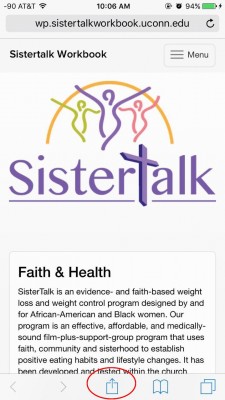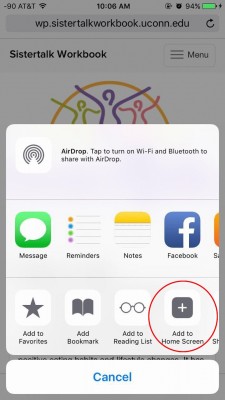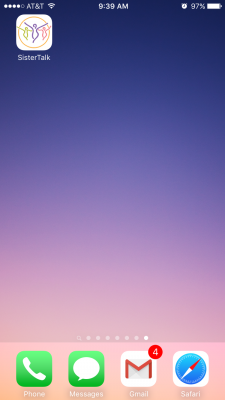1. Click "Safari" on your iOS device.
2. Go to SisterTalk: http://sistertalkworkbook.uconn.edu
3. Click the button at the bottom of your browser, highlighted in red below
4. Click "Add to Home Screen" button, shown below
5. Click "Add" in the top right hand corner. This will add the app to your home screen
You have now installed the Sistertalk Workbook application