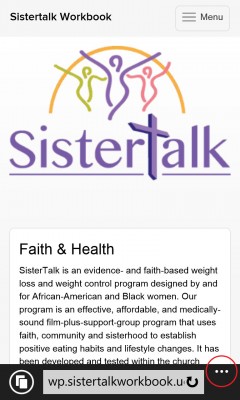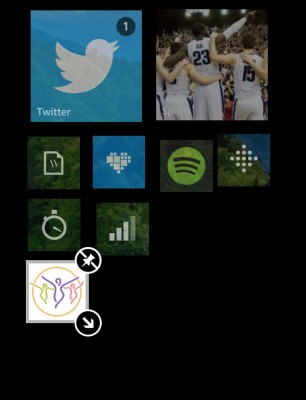1. Click "Internet Explorer" on your Windows phone.
2. Go to SisterTalk: http://sistertalkworkbook.uconn.edu
3. Click the three dots at the bottom right of your browser, highlighted in red below
4. Click "Pin to Start" button, shown below
You have now installed the Sistertalk Workbook application